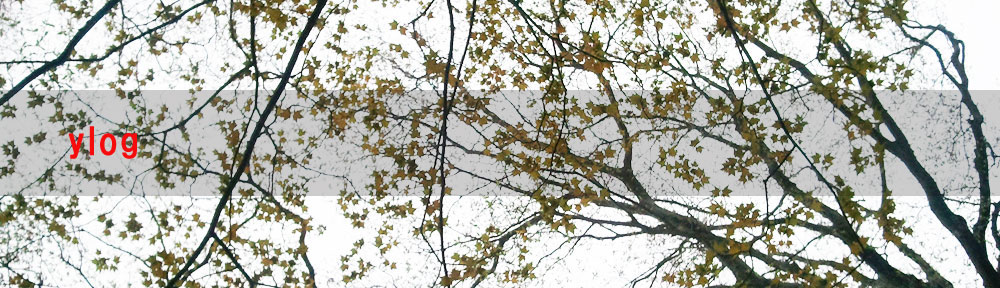Google Maps API Version3 の infoWindow についてです。
- 1. マーカーをクリックした時に、他の infoWindow が閉じるようにしたい
- 2. infoWindow に表示する内容を個別に指定したい
- 3. ある程度 infoWindow のサイズをコントロールしたい
という要件があり、色々やってみたところなんとかできました。
忘れないようにメモです 
まずは地図の表示です。
...色々... <script src="http://maps.google.com/maps/api/js?sensor=false" type="text/javascript"></script> </head> <body> <div id="gmap" style="width:500px; height:500px;"></div> <script type="text/javascript"> var latlng = new google.maps.LatLng(35.710126,139.810665); var myOptions = { zoom: 10, center: latlng, mapTypeId: google.maps.MapTypeId.ROADMAP }; var map = new google.maps.Map(document.getElementById("gmap"), myOptions); つづく... |
次にマーカーと各マーカー用の infoWindow の指定です。
...つづき var infoWindow; var content; //marker1 var myLatLng1 = new google.maps.LatLng(35.810126, 139.610665); var marker1 = new google.maps.Marker({ position: myLatLng1, map: map }); google.maps.event.addListener(marker1, 'click', function() { if (infoWindow) infoWindow.close(); infoWindow = new google.maps.InfoWindow({ content: '<div style="width:200px;height:100px;"><p>マーカー1</p></div>' }) infoWindow.open(map, marker1); }); //marker2 var myLatLng2 = new google.maps.LatLng(35.710126, 139.610665); var marker2 = new google.maps.Marker({ position: myLatLng2, map: map }); google.maps.event.addListener(marker2, 'click', function() { if (infoWindow) infoWindow.close(); infoWindow = new google.maps.InfoWindow({ content: '<div style="width:200px;height:100px;"><p>マーカー2</p></div>' }) infoWindow.open(map, marker2); }); //marker3 var myLatLng3 = new google.maps.LatLng(35.710126, 139.810665); var marker3 = new google.maps.Marker({ position: myLatLng3, map: map }); google.maps.event.addListener(marker3, 'click', function() { if (infoWindow) infoWindow.close(); infoWindow = new google.maps.InfoWindow({ content: '<div style="width:200px;height:100px;"><p>マーカー3</p></div>' }) infoWindow.open(map, marker3); }); </script> |